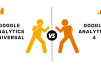If you’ve ever wondered why I recommend folks hold off on Windows monthly updates, permit me to introduce the latest hiccup in a whooping-cough-sized patching process.
Yesterday, Microsoft released KB 4039396, an out-of-band patch for Windows 10 Anniversary Update, version 1607. The patch brings version 1607 up to build 14393.1670. It isn’t being pushed out through Automatic Update, for reasons that should become clear. Instead, it’s available only if you know about it and install it manually, kind of a new take on the old hotfixes.
Microsoft released its first Windows 10 1607 patch on Monday, Aug. 7. KB 4038220 is a hotfix for a .Net bug — it didn’t go out through Automatic Update and was available only for manual download and installation.
The next day, Aug. 8, Microsoft pushed a buggy security patch called KB 4034658 out the Automatic Update chute. If you had Automatic Update activated and you were running Windows 10 Anniversary Update, you received the buggy patch.
Shortly after that patch’s release, I started seeing complaints about KB 4034658 wiping out your Update history. That’s a bit of a bother, although not debilitating, because there are ways to manually look at your installed history log in a different part of Windows. Unfortunately, in the process of wiping out Update history, the Aug. 8 patch also unblocked any updates you may have had blocked. That’s not so nice.
Admins soon discovered that KB 4034658 would also redline their servers — effectively knocking Windows 10 computers off the network, timing out while churning through enormous “metadata payloads for the dependent (child) libraries.” The problem manifests as Error 0x8024401c. You can read the description on TechNet.
A week later, on Aug. 16, Microsoft issued a huge crop of bug fixes for Windows 10 1607 but didn’t send them out via Automatic Update. KB 4034658 added a notice that the patch wipes out your Update History and also redlines servers. Old news for many of us.
Yesterday, Aug. 28, Microsoft released a fix for the Update History wipeout, as well as the server redlining debacle. It, too, is not installed via Automatic Update; it’s downloadable from the Microsoft Update Catalog. Called KB 4039396, the KB article says:
Addressed issue where Update History and hidden updates are lost and a full scan for updates happens after installing OS Updates 14393.1532 through 14393.1613, including KB4034658. Installing this update will not restore past update history or hidden updates for users who have already installed the listed updates. However, this current update will address this issue for users who have not yet installed them.
Addressed issue with WSUS update metadata processing that can cause some clients to time out with a 0x8024401c error.
Here’s where normal Windows users stand:
- If you had Automatic Update turned on, you lost your Update History, and your blocked patches got installed (unless you were prescient enough to manually block them again). Your system is still broken. You’ll never see your Update History again — Windows 10 starts all over with a new History.
- If you manually installed the Aug. 8 patch, KB 4034658, you’re similarly shafted.
- But if you had Automatic Update turned off and you install this new patch, KB 4039396, manually, your Update History will remain intact, your blocked updates will still be blocked, and your admin should stop cursing at you.
Not so sure about the last part, actually.
[“Source-computerworld”]
| M | T | W | T | F | S | S |
|---|---|---|---|---|---|---|
| 1 | 2 | 3 | 4 | 5 | 6 | 7 |
| 8 | 9 | 10 | 11 | 12 | 13 | 14 |
| 15 | 16 | 17 | 18 | 19 | 20 | 21 |
| 22 | 23 | 24 | 25 | 26 | 27 | 28 |
| 29 | 30 | |||||