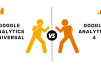Image SourceÂ
Table of Contents
ToggleAs More Schools Bring 3D Printers into Libraries, Maker Spaces and Classroom, Teachers Need to Consider how to Leverage This Intriguing new Technology in Lessons, Lectures, and Projects.
The number of schools that are using 3D printers for education is rapidly rising. Even though the prices of 3D printers are decreasing, most schools still can’t afford to have 3D printers in every classroom. Those that have decided to make 3D printing technology accessible to their teachers and students, usually have one or two available in the school’s library or another dedicated area.
Whether you are lucky enough to have one in your own classroom or you have access to a 3D printer that is shared by all of the teachers, you certainly have an amazing educational tool at your disposal. This tool can transform the educational experience of your students by introducing a new level of excitement that motivates them to learn.
The Benefits of Using 3D Printing in Schools
Your students will learn better with the help of 3D printers because they will have the ability to design, evaluate and re-design models. This experience paves the way to advanced thought and the practical application of classroom-based theory. 3D printing also helps students understand the real-world process of product development and production, preparing them for the workforce.
Rather than relying on concepts illustrated on in textbooks, you can print three-dimensional objects that your students can explore as they hold them in their hands. Using a 3D printer allows your students to have physical models that coincide with lesson material, without the delays associated with ordering custom learning aids. The high level of student engagement through active learning transcends that of passive tactics such as listening to lectures and taking notes.
There are numerous ways you can integrate 3D printing into your lessons. For example, you can use your 3D printer to create representations of planets for your science lesson. You will find that you can help students understand the distance between planets and their differences in size when they can see and experience them in physical space rather than in a book or on a screen.
Get Started with 3D Printing with These 4 Tips
Before you start implementing 3D printing in your lessons, you will need to have a basic knowledge of how the technology works. You should also be aware of all the advantages and disadvantages of the technology so that you know what you can expect as you implement it into your lesson plans. The following four tips will help you get started.
Set Rules
Teach your students to follow appropriate safety precautions before letting them use the 3D printer. It’s extremely important that everyone keeps their fingers away from the internal mechanisms of the device. You should also alert your students about the hot material that can drip from the nozzle during the loading process. Improper handling can result in skin burns.
Set rules for letting printouts cool before opening the printer’s door. You can use a scraper to remove 3D items from the tray without touching it with your hands to save time while getting the printer ready for the next job. Make sure the printed items are completely cooled down before the students touch them.
Curiosity and lack of understanding can still cause injury to your students and damage to the printer, so always supervise the students and the printer. Also, only print during the day when you can monitor the printer’s performance. As beginners, you and your students should avoid overnight print jobs.
Stay Organized
Before using your school’s 3D printer, you will need to organize the printing process. With only one 3D printer available at your school, it will be necessary to schedule your printing in advance so everyone knows when you will be using it. Keep in mind that 3D printing takes time and organize your projects accordingly. Also, make sure all of the students get an equal opportunity to take part in the process.
Students excited by the appearance of a new 3D printer in their school can become impatient waiting for the printing job to finish. Control the enthusiasm by having your students work in small groups to print some simple objects. Doing so will help everyone get hands-on experience while learning how long a 3D print job can take. Always have some 3D-printed objects around, so students can explore them while the printing job finishes.
Choose the Right Software
Your 3D printer might have come with some software applications, but you can also find other applications that are more suitable for your projects. Some free apps such as Google Sketchup can give your students advanced capabilities without stretching your school’s budget.
You can make several design and printing applications available in your classroom and let your students try and compare them. Doing so will let them see what each program offers and you can choose the one you all feel the most comfortable working with. Most applications can import .STL files made with other applications, so students can change their software in the middle of a project without starting over.
Learn and Explore Together
Guiding your students into their first experience with 3D printing helps them absorb the technology without feeling overwhelmed. Discovering the technology together helps students accept your role as a mentor while realizing that you might not have all the answers.
As you introduce your students to the possibilities of 3D printing, let them know that you will join them in applying the technology to the learning process. You might discover that some of your students already have a 3D printer at home and can help you and their classmates understand how it works. The joint learning process can give your students an experience that will help them learn how to teach others when they encounter new technology in the future.
[“source=emergingedtech”]
| M | T | W | T | F | S | S |
|---|---|---|---|---|---|---|
| 1 | 2 | 3 | 4 | 5 | 6 | 7 |
| 8 | 9 | 10 | 11 | 12 | 13 | 14 |
| 15 | 16 | 17 | 18 | 19 | 20 | 21 |
| 22 | 23 | 24 | 25 | 26 | 27 | 28 |
| 29 | 30 | |||||