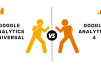The smartwatch concept isn’t exactly new anymore, but it’s not every day that you see one out in the wild. This might be because a lot of people believe that watches need not be smart, while others see them as expensive toys that might be a lot of fun to have, but that no one really needs. Either way, we still get a lot of attention when people spot our fancy smartwatches, and it’s usually interesting looking at the curiosity on people’s faces.
(Also see: You Don’t Need a Smartwatch, But Here’s Why You Should Buy One Nonetheless)
Although there have been plenty of launches by smaller companies, such as the Intex iRist and Wickedleak Alpha, the market is still dominated by Pebble, Android Wear, the Apple Watch, and Samsung’s Gear range of devices. Predominantly Tizen-powered, the Gear range is responsible for some truly innovative and path-breaking products, including the Samsung Gear Live and originalGalaxy Gear. Up next from the Korean electronics giant is the new Samsung Gear S2, which was launched alongside the Gear S2 Classic.
Running on Tizen OS, the Rs. 24,300 Samsung Gear S2 has a lot going for it. It’s compatible with Samsung and non-Samsung Android smartphones, and has an innovative rotating bezel that helps users navigate around the interface. Whether it has what it takes to bring more people into the smartwatch fold is the million-dollar question, and one we hope to answer with our review.
 Design and display
Design and display
There’s no doubt that round smartwatches look better, and Samsung has gone with that train of thought for the Gear S2. It’s Samsung’s first smartwatch with a round dial and screen, and looks absolutely fantastic. The casing of the watch is primarily metal, which gives it a solid, premium feel. The grey version (our review sample) is beautiful to look at, thanks to its dull finish and modern styling. This is a smartwatch that achieves the perfect balance between looking like a traditional wristwatch and a piece of modern electronics, thanks to its futuristic look and feel.
Another area in which the Gear S2 trumps other options is its perfectly round screen. Although the stunning Moto 360 (2nd Gen) is also round, otherwise beautiful design is marred considerably by the ‘flat tire’ at the bottom of the screen. The Gear S2 has no such problem, and the entire look is boosted considerably by the quality of the screen itself. The 1.2-inch 360×360 pixel Amoled screen is incredibly sharp, with realistic colours and black levels that are by far the best we’ve seen on a smartwatch. Although not quite as bright as we’d like, the S2 does get fairly bright and isn’t quite as bad under direct sunlight as we were expecting.
One of the key differentiators between the Gear S2 and other smartwatches is the rotating bezel controller. The dial rotates in both directions to let you navigate around the interface, moving from screen to screen. Turning it quickly can get you to the far end of the menu fairly quickly, and this naturally makes navigation simple. The bezel itself offers excellent tactile feedback as well, and it makes using the watch so much easier and more intuitive. This is a much better option than using the touchscreen to move about.
 On the right side of the watch are the home and back buttons. The lower button doubles up as the power button when long-pressed, and also brings up the app menu when short-pressed. Selections are made by tapping the screen, so the use of the buttons was fairly limited for us. The microphone is located between them and can be used to give voice commands to the S Voice app, or dictate voice replies to text messages.
On the right side of the watch are the home and back buttons. The lower button doubles up as the power button when long-pressed, and also brings up the app menu when short-pressed. Selections are made by tapping the screen, so the use of the buttons was fairly limited for us. The microphone is located between them and can be used to give voice commands to the S Voice app, or dictate voice replies to text messages.
The strap that is included by default with the Samsung Gear S2 is made out of rubber. Although it is detachable, it’s a proprietary design and only straps made especially for the Gear S2 will fit onto the watch. If this is a problem for you, we suggest you go for the Samsung Gear S2 Classic, which comes with a detachable leather strap and allows for standard 20mm straps to be fitted. Apart from this, the differences between the S2 and S2 Classic are purely aesthetic. The former is larger and slightly heavier with a modern and smooth look, while the latter looks more traditional, with a patterned rotating bezel and traditional lugs.
The back of the Gear S2 has the heart-rate sensor, along with some basic branding and regulatory text. The releases for the strap clamps are also here, and the entire watch weighs a rather comfortable 47g, with a thickness of 11.4mm. The rubber strap goes well with the IP68 water resistance, which means you don’t have to worry about taking the watch for a swim or getting it a bit wet in the rain or wash basin, though you should avoid doing so as much as possible. On the whole, the Samsung Gear S2 is comfortable to wear and use.
 Apps and watch faces
Apps and watch faces
The smartwatch uses the Samsung Gear app to control and maintain the connection between the watch and the smartphone. The app itself is plain and functional, allowing you to change watch faces, control notifications, change other settings, reorder the app screen layout, remotely control the watch, and send music and photos to its internal storage. You can also use the app to access the Samsung Gear App Store, which has the current catalogue of apps that can be used with the watch.
A couple of key issues that we had with the app store were the fact that its default language is Hindi in India, and we found no way to change this. We assume this is because the store relies on your location to set the language, but it was disappointing that it couldn’t be manually changed to English. Although we are able to read Hindi and could navigate around the store, it’s silly for Samsung to assume that everyone will be okay with this.
 The store itself is bare in terms of quality apps, since Tizen doesn’t have anywhere near as many as Android Wear. Of the existing roster, a large number are paid, which won’t go down well with customers who have already paid a substantial amount for the watch. Most of the available apps are watch faces, and a lot of these seemed poorly designed and tacky to us. Essentially, there’s very little on offer in terms of third-party apps, but most of what you need is already in place.
The store itself is bare in terms of quality apps, since Tizen doesn’t have anywhere near as many as Android Wear. Of the existing roster, a large number are paid, which won’t go down well with customers who have already paid a substantial amount for the watch. Most of the available apps are watch faces, and a lot of these seemed poorly designed and tacky to us. Essentially, there’s very little on offer in terms of third-party apps, but most of what you need is already in place.
Nike Running, ESPN, HERE Maps, CNN and Bloomberg do come pre-installed on the watch, although a couple of these require you to install companion apps on your paired smartphone. You can also initiate calls directly from the watch, although you won’t be able to use it to communicate directly, because of its lack of a speaker.
Samsung’s own watch faces are good, though, and the faces that are pre-installed on the watch are beautiful. There are also specialised faces for the Nike Running, ESPN, CNN, and Bloomberg apps which push information straight to the face itself, such as fitness information, news or sports scores. There are also a few faces designed by Italian design house Atelier Mendini, which have a bit of artistic flair. Our personal favourite was Samsung’s default basic face, as it went best with the modern look of the Gear S2.
 Specifications, software, and performance
Specifications, software, and performance
The Samsung Gear S2 is powered by a dual-core Exynos 3250 SoC, which has been built specifically for Samsung’s wearables. The watch also features Bluetooth 4.1, NFC and Wi-Fi connectivity, plus 512MB of RAM, 4GB of internal storage (only 1.9GB is user-accessible) and a 250mAh battery. The device has an accelerometer, gyroscope heart rate monitor, barometer, and ambient light sensor, and is available in two colour options: grey and silver. Certain functions such as setting up Wi-Fi on the watch will require manual inputs, and the watch pops up an on-screen T9 keyboard in those situations, which is fairly easy to use despite its size. Other inputs can be made using voice recognition.
Samsung has been using the Tizen operating system to power most of its wearables for a while now, and the Gear S2 uses the latest version. There are some visual and functional similarities between Tizen and Android Wear, but it’s fresh. The primary difference between the two is the fact that Tizen has a circular interface, while Wear usually moves vertically, with horizontal swipes to move within individual apps or screens. The circular aspect goes well with a round smartwatch and also works well with the rotating bezel for navigation.
Swiping down from the watch face/home screen shows you battery level and connection mode, as well as controls for music, Do Not Disturb mode and brightness settings. To the right of the watch face are apps and controls, while the left has unread notifications, which disappear if you swipe them away on the watch or open them on your phone.
Default apps include the step counter, schedule, weather, music controller, heart-rate monitor and fitness tracker. You can also add the Flipboard-powered news widget, calendar, alarm, S Health and world clock, as well as shortcuts for apps installed on the watch. The full app screen also has all the apps within easy reach.
 Tapping launches an app, after which scrolling and movement can be done either using swipes or the bezel. This is admittedly far better than the way Android Wear handles navigation, and it’s surprisingly easy to get used to. The apps that are pre-installed on the Gear S2 are excellent, and beautifully designed for the device. Fitness fans will like the fact that the watch has fairly accurate sensors for counting steps, measuring heart rate, and tracking activity.
Tapping launches an app, after which scrolling and movement can be done either using swipes or the bezel. This is admittedly far better than the way Android Wear handles navigation, and it’s surprisingly easy to get used to. The apps that are pre-installed on the Gear S2 are excellent, and beautifully designed for the device. Fitness fans will like the fact that the watch has fairly accurate sensors for counting steps, measuring heart rate, and tracking activity.
There’s also a function where the watch buzzes you if you’ve been sitting still for too long, to remind you to take a short stroll. The heart-rate sensor can also be set to automatically measure your pulse at set intervals without you knowing, thereby giving you regular readings which can be seen and analysed on the S Health app. The app also shows you information on steps taken and activities, including sleep tracking.
The Samsung Gear S2 is currently compatible only with Android smartphones running Android 4.4 and above with at least 1.5GB of RAM, although the minimum requirements are relaxed slightly to Android 4.3 if you have a Samsung device. Certain features such as Message, Email, and Samsung Pay are only available on Samsung smartphones. The company has also announced that iOS support for the Gear S2 is on its way, but this won’t be till later this year.
 We used an HTC One (M8) running Android 6.0 as the connected phone for the duration of the review, and most of the Gear S2’s functions worked well. However, there were occasional connectivity issues, with the watch sometimes losing its pairing with the phone. At other times, the Music app refused to properly control music playing on the phone, but these issues were usually resolved by restarting the watch. The Gear S2 isn’t anywhere near as unstable as Android Wear devices when it comes to maintaining its connection, and general performance is zippy and smooth.
We used an HTC One (M8) running Android 6.0 as the connected phone for the duration of the review, and most of the Gear S2’s functions worked well. However, there were occasional connectivity issues, with the watch sometimes losing its pairing with the phone. At other times, the Music app refused to properly control music playing on the phone, but these issues were usually resolved by restarting the watch. The Gear S2 isn’t anywhere near as unstable as Android Wear devices when it comes to maintaining its connection, and general performance is zippy and smooth.
Battery life is comparable to Android Wear devices, running for about two days on a full charge. This is one of the biggest problems with smartwatches, but one that cannot be fixed without reducing the features or aesthetics of the watch. Charging is quick and convenient, as the Gear S2 uses a wireless charging cradle, similar to the one we saw with the Moto 360 and Moto 360 (2nd Gen). You simply drop the watch onto the cradle, and it starts charging. The cradle has a notification light that lets you know that the watch is charging or if the charge is complete, which is useful.
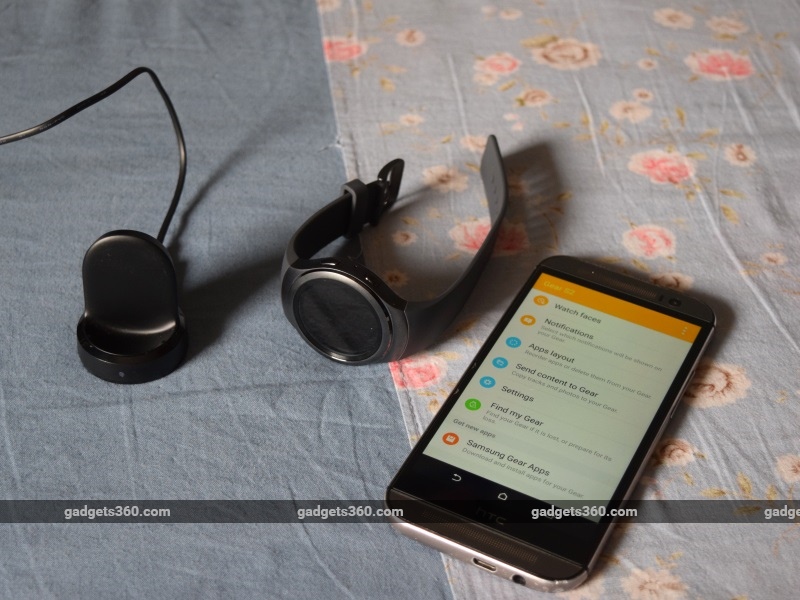 Verdict
Verdict
Samsung tries a lot of new ideas when it comes to electronics, and many of its projects have turned out really well. The Korean company has seen success with its smartphones, tablets and TVs already, and has now cracked the budding smartwatch segment with the Gear S2. It’s beautifully designed, has a superb screen, performs well and has a lot to offer for everyone. It is, in our opinion, the best smartwatch you can buy today.
However, it currently has a rather poor list of supported apps, has slight issues with connectivity, and is relatively expensive at Rs. 24,300. As with other flagship Samsung products, you’re paying a serious premium for the quality on offer, and for this reason the Samsung Gear S2 is not for everyone. If you can afford it and use an Android smartphone, this is the smartwatch we suggest you buy. It’s absolute magic on your wrist.
Price (MRP): Rs. 24,300
Pros
- Beautiful, solid design
- Superb screen
- Rotating bezel is awesome
- Tizen interface
- Decent watch faces
Cons
- Poor selection of apps
- Minor connectivity issues
- Expensive
Ratings (Out of 5)
- Design: 4.5
- Performance: 4.5
- Value for money: 2.5
- Overall: 4
[“Source-Gadgets”]
| M | T | W | T | F | S | S |
|---|---|---|---|---|---|---|
| 1 | 2 | 3 | 4 | 5 | 6 | 7 |
| 8 | 9 | 10 | 11 | 12 | 13 | 14 |
| 15 | 16 | 17 | 18 | 19 | 20 | 21 |
| 22 | 23 | 24 | 25 | 26 | 27 | 28 |
| 29 | 30 | |||||