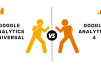My husband and I have been Staples customers through our businesses since 1999.
Why have we stuck with Staples for over 15 years? It’s a convenient and cost-effective place to shop for office supplies, printers, office furniture and more.
Despite being regular Staples shoppers, we hadn’t done much with the Staples Print & Marketing Services — that is, until recently.
Staples challenged us to test out its Print & Marketing Services. They gave us a gift card. They put no restrictions on using the gift card other than asking us to do at least two projects — one involving a straight-forward quick print project and one more advanced project using in-store assistance.
Here’s the report of our test.
Table of Contents
ToggleWhat is Staples Print & Marketing Services?
Think of Staples Print & Marketing Services as a print shop dropped inside your local Staples store.
You can walk up to the counter with your marketing collateral on a USB thumb drive. Let’s say you bring in a brochure on your thumb drive that you’ve already had designed. Then you pick your paper, quantity and other options, and have your marketing materials printed professionally. The in-store option is especially helpful when you want a human being to explain choices or assist with anything unique about your project.
But Staples offers more than what you see in the store. There’s an online component, too — and that’s also attractive for small businesses. Let’s say you have an important meeting coming up with a new prospect. You realize you are out of business cards or need a special marketing piece fast. It could be midnight, yet you can go online and create those materials using any of the many Staples marketing templates. Or you can upload designs that your designer has already created for you. Then you electronically submit them to be printed at your local Staples.
If you’re in a hurry, Staples advertises same day printing for many projects, provided you place your order before 2:00 pm. Or if you have a little more time, you can have printed items shipped to your office.
In addition to the quick print options in the store, Staples can also send your project out to a production facility for printing. This is a great option if you require advanced binding, special paper or special finishes.
So depending on your needs, your timing, your design choices and your budget, you have multiple options with Staples Print & Marketing Services.
Our Projects
We tried out three projects.
- We created two sets of business cards using an online business card template. We had them printed on glossy premium paper at the store.
- We printed some copies of our digital magazine. Normally the magazine is read online, but we’ve been asked for print samples occasionally. We took the opportunity to print some copies to better explain what we do as a business. (Yes, even as a digital publication it helps to have something tangible to show.) This project turned out to involve more than printing because of some font problems in our PDF file — I’ll explain later how Staples fixed the file.
- We set up and printed a postcard to use as marketing collateral at events using our own professional design.

Reviewing our Staples Print order.
Our Results of Using Staples Print & Marketing Services
How were our results? Overall, Staples Print & Marketing Services exceeded our expectations. We tried the online services and also visited our local Staples in Naples, Florida twice during the project. Here are seven takeaways from our challenge:
1. Multiple options
One of the best things about Staples Print & Marketing Services is that you have multiple options.
- If you’re a do-it-yourselfer, you can design your own marketing materials online and even get same day printing. For simple items like business cards or a marketing postcard, entrepreneurs will appreciate this.
- If you prefer to have your marketing items professionally designed, you can get them printed at Staples and it will do them justice.
- And if you want hands-on help from a human being to explain options and make sure your materials come out great, you can go to your local Staples store and get personalized help, too.
2. Speedy Quick Print and Same Day Printing
Need quick print items? Staples is very fast.
We essentially got 24-hour turnaround for our complex project. We received our order a day faster than had been quoted to us.
For the business cards, we submitted the order online at 2:30 pm and got a call that the order was complete at 6:30 pm the same day!
3. Printing Professionals Who Actually Help You
Are you ever frustrated thinking you can’t get personalized help at a chain store? Well this is not the case at Staples. The Staples Print & Marketing Services in our local store was staffed with people who are knowledgeable about printing.
We dealt with two different Staples personnel in the Print & Marketing Services area. Here’s where they beat my expectations: they caught and fixed a problem with some fonts — at no extra charge. The PDF of our magazine is a very large file and some of the letters in the header fonts showed up as error marks due to a problem in the PDF file itself (the large file might have been corrupted when I downloaded it). The Staples Print supervisor caught the issue through printing a sample and called us.
When we first got the call, my heart sank. I feared we’d have to delay a few days while we requested a different file from the designer. But I needn’t have worried. The Staples supervisor requested a Word document showing the underlying content. After we emailed the Word doc, she fixed the messed-up header fonts on multiple pages of the PDF. A few hours later we got another call that our print job was complete. How’s that for service?
4. Marketing Templates That Prevent You From Making Mistakes
For two of our projects, we used the Staples online marketing templates system. Here’s why I was impressed: the output looked professional, the system was very easy to use, AND it kept me from making mistakes.
First, we used the business card templates that qualified for same day printing. We chose a two-sided business card template, uploaded our logo and voila. In 15 minutes we had created and proofread our business cards. Everything was properly lined up. Even better, the template software prevented me from distorting the logo (i.e., stretching one side out of “aspect ratio” alignment), something I inadvertently seem to do without realizing it until I see the printed item.
Second, we used the “Upload your Own Design” option for an 8.5 x 5.5 inch postcard that we’d had professionally designed. When I tried to upload the design file initially, again the Staples online system saved us. It pointed out that our image size was too small and therefore would not look good when printed. It also alerted us that our words and logo were too close to the edges of the postcard, and that if we wanted the postcard trimmed around the edges, a corner of our logo might be cut off. I was able to send a screenshot showing the problems (below) to our designer and he turned around a revised image file.

Screenshot showing how the Staples marketing template software prevented a subpar printing project.
5. Rewards and Discounts
We’ve been members of the Staples Rewards program for years – the more you purchase the more savings you get. Staples Rewards pays members 2 percent back and gives other discounts. We got a nice rewards discount of 20 percent on our print order.
6. Business Advantage
By talking in person with the Print & Marketing Services supervisor, we learned about another Staples program called “Business Advantage.” The Print supervisor signed us up on the spot for a Business Advantage membership. As I understand the program, it offers customized solutions for businesses with 10+ people working in them. Under the program, more than one person in your organization can place orders under your business account. You are also assigned a representative as a single point of contact.
7. Cost Effective
Last but not least, prices are cost effective. Here’s one comparison:
Our last order of 500 business cards at a competing online provider cost over $50.00 (after discounts, but adding back in $14 for shipping), pre-tax.
The same type of cards (double sided and glossy fronts) cost $39.99 for 500 cards at Staples, pre-tax. There was no shipping charge as I picked them up at the store which is five minutes away.
What We Didn’t Put to the Test
I would be remiss if I didn’t mention one thing that we did not put to the test. And that is: printing a large magazine on a regular production basis (i.e., monthly).
Don’t mistake me — I was happy with the limited copies of our magazine printed at Staples. But keep in mind, I opted for a small number of copies to use as samples. I really didn’t test Staples on producing thousands of copies of a printed magazine of 48 or 52 pages, month in and month out.
Staples does offer saddle stitching and glossy heavyweight paper– the kind of treatment a magazine in production deserves. But I’d want to delve deeper into such advanced options and that was beyond the scope of this test which focused on quick print items and trying out Staples’ marketing templates.
Were We Happy?
So, were we happy? Definitely. For small businesses, Staples Print & Marketing Services is a fast, reasonably priced and professional option for getting quality marketing materials and business cards created and printed. If that’s your goal, you can’t go wrong.
Disclosure: Just to be clear, this is a sponsored communication. We’ve been Staples customers for over 15 years in our businesses, long before any relationship with Staples. But Staples’ underwriting compensation of this test made it possible for me to take the time to try multiple aspects of the Staples Print and Marketing Services, and write about it for our audience here at Small Business Trends.
Images: Small Business Trends. Top image: Staples Print & Marketing Services located inside a Naples, Florida Staples store.
More in: Sponsored
| M | T | W | T | F | S | S |
|---|---|---|---|---|---|---|
| 1 | 2 | 3 | 4 | 5 | 6 | 7 |
| 8 | 9 | 10 | 11 | 12 | 13 | 14 |
| 15 | 16 | 17 | 18 | 19 | 20 | 21 |
| 22 | 23 | 24 | 25 | 26 | 27 | 28 |
| 29 | 30 | |||||