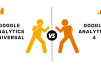Microsoft’s Surface Book and the Surface Pro 4 users have been complaining about battery drain and wake-up issues since the launch of the products, and Microsoft addressed the issue in December – saying it would provide an update sometime this year to fix the problems. It has since rolled out a few updates that didn’t contain a fix, but instead introduced a few more bugs according to users. The company on Wednesday finally starting seeding firmware updates for both the devices that claim to fix the issues as well as bring other system stability improvements.
The Surface Book and the Surface Pro 4 users can check for the update manually by Settings > Update & Security > Windows Update. Announcing the update for the Microsoft Surface Book and the Surface Pro 4, Panos Panay, Corporate VP Microsoft in a blog said, “Today’s updates include a set ofMicrosoft and Intel driver and firmware updates for Surface Book and Surface Pro 4 that will help you get the most of the power management options that Surface is designed to offer and continue to make your Surface more productive.”
For fixing the wake-up issues on the devices, Microsoft has updated Surface UEFI which bumps the version to v104.1085.768.0 and improves battery life apart from improving stability during power state transition changes into and out of sleep states. The company also updated Intel Precise Touch Device driver which will also improve stability during power state transition changes into and out of sleep states. The update also brings Surface System Aggregator firmware upgrade that improves accuracy of battery status and battery life during sleep.
Microsoft says that the Surface updates are provided via the Windows Update service, and they are delivered in stages to Surface users. This means that not every Surface user will receive the update at the same time, but will receive it gradually.
Some of the other fixes listed include Surface Management Engine update that improves system stability; Intel HD Graphics 520 driver update improves display stability, system stability and battery life; Intel Display Audio driver update supports compatibility with the updated graphics driver, and Realtek High Definition Audio(SST) driver update improves system stability among other.
Download the Gadgets 360 app for Android and iOS to stay up to date with the latest tech news, product reviews, and exclusive deals on the popular mobiles.
| M | T | W | T | F | S | S |
|---|---|---|---|---|---|---|
| 1 | 2 | 3 | 4 | 5 | 6 | 7 |
| 8 | 9 | 10 | 11 | 12 | 13 | 14 |
| 15 | 16 | 17 | 18 | 19 | 20 | 21 |
| 22 | 23 | 24 | 25 | 26 | 27 | 28 |
| 29 | 30 | |||||