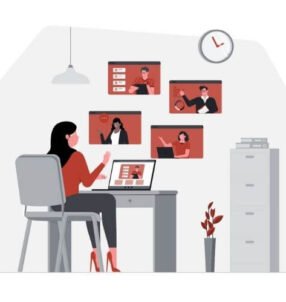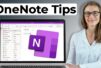The digital transaction field is getting more and more crowded.
Sure, there are industry standards like PayPal and Square. But small business owners have a lot of digital payment options when it comes to accepting payments from your customers and clients.
Many of the options we found go way beyond being able to accept credit cards at affordable rates with little up-front cost. And each company’s offering varies from the others.
When deciding which digital payment options your company will adopt, consider what your needs are and then pick the service that suits those needs.
Table of Contents
ToggleDigital Payment Options
PayPal
Again, this is the industry standard for accepting digital payments from your customers.
Through PayPal, you’ll have the ability to place PayPal Checkout buttons on your website. This allows customers access to a PayPal gateway to buy an item from your site. Visitors are directed to a PayPal checkout page where they can use any number of payment methods to pay you. You can also create, send and receive payments for invoices with this service.
PayPal charges 2.9% plus 30 cents per transaction. Rates decline with higher sales volume. Rates also go down if you use the PayPal Here credit card reader.
Square
Square is PayPal’s chief competitor at the moment and offers transaction rates to rival the industry leader.
Square offers you a free online store site where you can list and sell your items and services. Items can be embedded onto your own website. These embeds act as the gateway for your customers to complete their transactions. Square also allows you the ability to send and receive payments on invoices. And the company offers a credit card reader for accepting payments in-person from customers.
You’ll be charged a 2.75% fee on every transaction conducted online using Square or with its card reader.
Stripe
It was Stripe’s goal when it redesigned its Checkout platform not to get between you and your customers. Stripe’s Checkout codes were designed to keep your customers on your website, not redirect them to its own site to complete a sale.
Once Stripe payment forms are embedded onto your company’s website, you can begin accepting digital payments from your customers. Stripe works across multiple devices with no extra work on your part.
There is a 2.9% plus 30 cent charge on every transaction completed with Stripe.
Checkout By Amazon
This is one of two products from Amazon that enable you to accept digital and online payments from your customers. After you sign up for a free Amazon account, you’ll be able to create copy-and-paste code that you place on your website. When your site’s visitors want to purchase an item there, they’ll be directed to complete the transaction through Checkout by Amazon.
For any monthly sales below $3,000 using Checkout by Amazon, you’re charged 2.9% plus an additional 30 cents per transaction. Rates drop as your sales increase.
Log In And Pay With Amazon
This option from Amazon goes beyond just placing a button on your website … although that’s how this service works, too.
When your customers click a “Pay With Amazon” button on your site, they’ll be asked to quickly establish an Amazon account. Once they make a purchase from you using Log In And Pay With Amazon, you’ll get their name, email address, and postal code from Amazon. With this information, you can market directly to them.
This payment method from Amazon keeps customers on your site throughout the transaction. This widget also adapts to either a desktop or mobile device.
Dwolla
Dwolla allows you to send and receive money through your email.
This is not an app that allows you to accept credit cards, but Dwolla admits that many businesses run its app alongside another credit card reader.
Fees for using Dwolla are rather low. Transactions below $10 are free. Other transactions cost just 25 cents. Transfers between your Dwolla and bank accounts are free, too.
PayStand
PayStand is part of a new generation of payment system for small businesses. It promises users no transaction fees.
Instead, PayStand offers monthly flat fees to use it. PayStand allows you to accept all forms of payment from credit cards, e-cash, e-checks, foreign monies and Bitcoins.
You can embed product codes onto your website or into emails. Transactions are completed through a pop-up window rather than directing you to a third-party site.
Take-A-Payment
This payment solution from Web.com allows small business owners who provide services to their customers to easily bill them and accept payment from their website.
Take-A-Payment gives you embed codes to place on your blog or website. Customers can enter an invoice number and choose how much they’ll pay. Recurring payments can also be set up through this service.
Take-A-Payment starts at $9.95 per month.
Merchant Warehouse
Merchant Warehouse offers small business owners multiple ways to accept payments from customers. This includes an online payment processing system that can be linked to your website.
In addition to this, Merchant Warehouse also features several point-of-sale devices that are able to accept various forms of payment, even money from a person’s Google Wallet.
Merchant Warehouse’s POS devices also allow you to establish a loyalty program for your regular customers.
Flint
Flint is a unique payment solution for small business owners. Rather than a card reader that plugs into your smartphone or tablet, this mobile app allows you to scan a customer’s credit card number. With a few more steps that require your input, the transaction is complete.
Flint also offers the ability to accept cash and checks, too. You can also send invoices and offer coupons to customers via email.
Intuit QuickBooks Payments
This offering from Intuit allows you to accept credit card payments from customers through an eCommerce portal or via a credit card reader attached to your smartphone.
Intuit’s service only works with compatible Web Store providers but there are numerous options on their list. Intuit offers a Pay-As-You-Go rate on transactions but a lower per-transaction fee can be had by paying a monthly fee for the service.
PaySimple
PaySimple allows you to accept credit and debit cards as well as e-checks from one system. This service offers the ability to set up an online payment form to put on your website. And a credit card reader for your smartphone or tablet is available, too.
You can also send and receive payment for invoices that you send to your customers’ email. Recurring billing is also an option with PaySimple.
PaySimple charges a flat rate of $34.95 per month.
Braintree
Braintree allows you to accept credit card payments from your customers on your website and mobile app. There are also features that allow you to set up recurring payments and other transactions from your clients.
The service says you – and an experienced Web developer – can integrate Braintree onto your website or mobile app in about a half-hour.
This service charges 2.9% plus 30 cents on every transaction completed. Braintree is currently offering to waive transaction fees on the first $50,000 of business you conduct using the service.
2Checkout
This payment option for your customers will require you to apply to 2Checkout before it can be integrated on your website.
If you’re approved by 2Checkout, you’ll have the option to choose between a Plug-and-Play integration or one of 2Checkout’s shopping carts. Once a customer clicks on a “Buy” button, they’ll be directed to 2Checkout’s secure payment page. Once the transaction is complete, your customers will be sent back to your website.
2Checkout charges 2.9% plus 30 cents on every transaction.
Authorize.net
This service offers several options for accepting payments from your customers.
There are more complicated integration methods available to merchants through Authorize.net. Small business owners who want to get started accepting payments quickly can also take advantage of the Simple Checkout option, too. Simple Checkout provides you with HTML code that can be easily integrated onto your website to display “Buy Now” buttons.
ProPay
ProPay offers many ways for your business to accept payments from customers.
Among the many offerings are a credit card reader for your smartphone, email invoices and Buy Now and Donate Now buttons to embed on your website.
ProPay offers some competitive rates per transaction. Swiped credit card transactions cost 2.6% and keyed transactions are 3.4%.
Google Wallet
Google Wallet allows you to offer your customers an easy way to checkout when they want to purchase items on your mobile app.
Wallet users can sign in to your app through Google+ and will be able to speed through a typically arduous checkout process in just two taps of their screen.
Google Wallet also lets you send and receive money through your email.
Sellfy
This product is geared specifically for merchants of digital products like music, e-books, and software.
Sellfy provides you code that creates Buy Now buttons for your website or social media sites. Your customers can use a credit card, PayPal, Stripe or Paymill account to pay for your digital products.
In addition to the payments option, Sellfy offers you an unlimited number of products, storage and bandwidth to store your products.
The per-transaction fees with Sellfy are 5%.
Shopify
This is a well-known service that offers everything from eCommerce to point-of-sale systems.
Shopify allows you to set up an online store, which you can host at your own domain. There are three tiers of monthly payment options and the more you pay for those, the less your transaction fees cost.
There is an easy-to-use back end to Shopify that tracks your sales, payments, and customer information.
Clear Payment Solutions
This is one option specifically designed for non-profit organizations. Clear Payment Solutions allows you to accept donations directly on your website.
This service also has an offer for kiosks that let you easily take donations at events you attend.
Fees from Clear Payment Solutions vary and you’ll have to request a quote.
Payment Photo via Shutterstock
[“source-smallbiztrends”]
| M | T | W | T | F | S | S |
|---|---|---|---|---|---|---|
| 1 | 2 | 3 | 4 | 5 | 6 | |
| 7 | 8 | 9 | 10 | 11 | 12 | 13 |
| 14 | 15 | 16 | 17 | 18 | 19 | 20 |
| 21 | 22 | 23 | 24 | 25 | 26 | 27 |
| 28 | 29 | 30 | 31 | |||