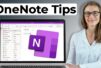Thanks to the different hats they wear, many small business owners struggle with task management. In fact, more than half of small business owners (PDF) worry about, “Having enough time”.
If you want your small business to succeed and grow (without driving you crazy), you need to get a handle on the whole task management thing. You need to do the right things at the right time and learn to defer the distractions. Fortunately, you can start doing just that with our list of to-do list apps and solutions below.
There are a lot of options out there so before you jump in, do yourself a favor and set aside a small amount of time to think about what you need. For example:
- Will a simple checklist suffice or do you want to be able to create projects with subtasks that have subtasks of their own?
- Do you want to use the Get Things Done (GTD) framework to manage your tasks?
- Will you be collaborating on and sharing your to-dos with family or colleagues?
- What systems will you need the app or solution to run on (e.g. iOS, Android, Mac, PC, etc.)?
Once you have answered those questions, it’s time to dive into the list. Ready? Here we go!
Table of Contents
Toggle50 To-Do List Apps and Solutions: Checklists
If you want a to-do list that’s similar to the basic checklists you’ve been writing all your life, then this section is the best place to start. Features and functionality vary a lot, but in the end, you’re gonna’ have a handy checklist to manage your time.
CARROT
CARROT is one of the more interesting iOS apps. As you complete tasks, you earn points and go up a level. As you do, you earn rewards that you can pay for in points. These awards are truly unique and range from stories about CARROT to extra time to complete your to-dos.
Why would you want the extra time? Because if you don’t complete your to-dos, CARROT gets mad at you. If you’ve got a quirky sense of humor, this app is worth checking out!
 7
7
Finish
Finish is unique on this list as it offers you the ability to set time ranges as opposed to specific day and time due dates. This is super powerful because it keeps you on task while still giving you the flexibility to manage your time more fluidly.
 7
7
GoodTask
GoodTask is the Apple Reminders app on steroids. Using Reminders as a base, it extends the features, functionality and design, all of which turn your Reminders app into a powerful to-do app.

Evernote
Yes, even Evernote can be used to create simple checklists that you can take everywhere Evernote does. If you’re an Evernote user, you can find more detailed instructions for creating checklists by clicking here.

Remember the Milk
One of the oldest and most well known of to-do apps and solutions, Remember the Milk has help up strong over the years. Available on iOS and Android devices, as well as online, you’ll find a lot to like here including a ton of integrations with other productivity tools.
 7
7
Todo.txt
If you just want to type your tasks into a text editor and then take them on the road using your iOS or Android device, then Todo.txt is the solution for you. As you can see below, their mobiles apps turn your simple text list into a usable to-list:
 7
7
WorkFlowy
WorkFlowy is a unique and useful addition to this list. Essentially, the solution enables you to build task checklists that you can duplicate and use over and over again. This is a super way to capture your processes so you and your staff can run them whenever needed.

And the Rest:
- Begin
- do
- Cheddar
- Clear
- Due
- EveryDay
- Good Todo
- Listacular
- Paperless
- Pocket Lists
- SomTodo
- Taasky
- Task
- Teux Deux
- TickTick
- Todoist
- Wunderlist
50 To-Do List Apps and Solutions: Matrixes
These to-do list apps and solutions separate your tasks into 4 areas, or matrixes. Pioneered by Dwight Eisenhower, this approach is great for visual folks and really helps you drill down on the things you should be doing, delegating, leaving for later or never doing at all.
Eisenhower
Straightforward and easy-to-use, Eisenhower takes Dwight’s system and brings it to your iOS device.
 7
7
Priority Matrix
The creators of Priority Matrix took Eisenhower’s approach and added multi-list functionality so you can apply the matrix method to different areas of your life such as work, home and even specific projects. You can use Priority Matrix on your Windows, Mac, iOS and Android devices.
 7
7
Gneo
At first Gneo was placed in the “Checklists” section above. Then the Eisenhower matrix screen shown below was discovered making this the one app that really gives you the best of both worlds — a simple checklist combined with Eisenhower’s approach. Gneo is available on both iOS and the Apple Watch.
 7
7
50 To-Do List Apps and Solutions: Getting Things Done (GTD)
Productivity consultant David Allen’s approach to task management, Getting Things Done is almost a religion to the thousands who use it to manage their time every day. The apps in this section are all based on Allen’s approach and methodology.
Things
Things is a flexible and easy-to-use GTD app and solution. You can use it on both your Mac or iOS devices.
 7
7
DropTask
DropTask is a truly unique task manager that was made for visual thinkers. Whether you use Mac or PC desktop or mobile devices, you’ll get all the power of GTD along with collaboration, file uploads and so much more.

OmniFocus
OmniFocus is the 800-pound gorilla in the task management space. If you’re looking for more useful features than you can throw a stick at, this robust solution is the one you should try. Give it a go on your iOS devices including Apple Watch.
 7
7
Nozbe
Nozbe is a workforce task management and collaboration powerhouse. If you share tasks with a team on a PC, Mac, iOS or Android device, then you should check them out.
 7
7
IQTell
IQTell is the ultimate solution for those who want to get their inbox down to 0. That’s because you can integrate your mail directly in the solution, enabling you to convert emails directly into tasks and clearing them from your mailbox. That alone makes this iOS, Android and Web-based solution one of the most intriguing on our list.
 7
7
And the Rest:
- 2Do
- doit.im
- FacileThings
- Firetask
- Get It Done App
- Smartytask
- The Hit List
- Todo
- Toodledo
50 To-Do List Apps and Solutions: Card/Kanban
If you’re a visual thinker then rejoice – card/kanban based task management has arrived. These apps and solutions make it easy for you to figure out the status of your to-dos at a glance.
Taking the concept further, most of the tools in this section come equipped with collaboration functionality so you can see where everyone else is on his or her tasks as well. Transparency is the name of the game and it truly boosts productivity.
Trello
Trello is one of the big players in this area and was one of the first out of the gate. Available on the Web, iOS, Android and even Kindle Fire, this intuitive solution will have you and your team knocking out task after task.

Google Keep
Launched in 2013, Google Keep is a basic yet functional solution for creating to-do lists as well as recording your thoughts and images that you wish to well, keep.
 7
7
KanbanFlow
KanbanFlow is an online solution that helps you and your team focus on your task workflow. If you’re on the road, you can use their mobile site on most devices.
 7
7
And the Rest:
- allthings
- LeanKit
50 To-Do List Apps and Solutions: Goals and Habits
If you’re working on a specific goal or want to establish a new habit, the apps and solutions in this section will help you do just that. They track overall progress for each of your major goals and even incentivize you along the way.
Habatica
One of the most unique task management tools on this list, Habatica aims to help you reach your goals by rewarding you as you complete your tasks. Earn enough gold and you can go see that movie you wanted to watch or go on that vacation you’ve been aching for. You set the rewards which means you’ll want to work for them!
You can use this solution online or on your iOS and Android devices.
 7
7
And the Rest:
- Lifetick
- GoalsOnTrack
50 To-Do List Apps and Solutions: Other
Monkey On Your Back
The last solution, Monkey On Your Back, is a little different from the rest of this list. Simply put, “Monkey On Your Back is your to-do list for things that you want other people to do. Create a monkey for each task you want to delegate to someone else. We’ll send that person email reminders about the task, and email you a reminder when the deadline for the task has expired.”
How handy is that?
 7
7
Conclusion
No matter which app or solution you select to manage your to-do list, the important thing is that you do chose one. The alternatives? Missing deadlines and forgetting tasks, two results your small business cannot afford.
[“source-smallbiztrends”]
| M | T | W | T | F | S | S |
|---|---|---|---|---|---|---|
| 1 | 2 | 3 | 4 | 5 | 6 | |
| 7 | 8 | 9 | 10 | 11 | 12 | 13 |
| 14 | 15 | 16 | 17 | 18 | 19 | 20 |
| 21 | 22 | 23 | 24 | 25 | 26 | 27 |
| 28 | 29 | 30 | 31 | |||