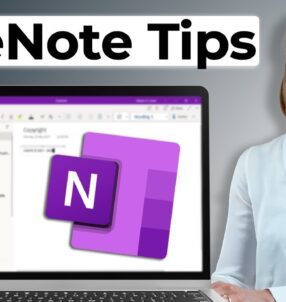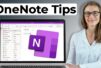Siri could soon arrive on OS X. Apple is currently readying a new update for its desktop operating system that features the digital voice assistant, according to a media report. Siri is currently available for iPhone, iPad, iPod touch, Apple Watch, and Apple TV.
For OS X 10.12, the next major update to Apple’s desktop operating system, the company plans to bring Siri to it, reports 9to5Mac. The report claims that the Cupertino-based company could make the announcement public as soon as around June at this year’s Worldwide Developers Conference.
9to5Mac claims that Apple has been exploring this feature for the desktop platform since 2012, but it wasn’t until recently that Apple had managed to develop a clear vision for Siri’s integration on the Mac.Microsoft on the other hand brought Cortana to the desktop with Windows 10 last year.
According to a mockup by the publication, Siri will have a dedicated button in the Menu Bar next to the Clock and Spotlight icons. Tapping on the button would bring up a small, dark, transparent and colourful sound waves, urging the user to ask their question. The report says that when the OS X-powered machine is plugged to a power source, user will be able to use hands-free “Hey Siri” command to activate Siri.
As we mentioned, OS X won’t be the first desktop operating system to feature a digital voice assistant. Windows 10, which Microsoft released to the general public on July 29 of 2015, also features Cortana, its digital AI assistant. The feature enables a user to listen to messages, use voice commands to set reminders, and ask queries such as update on weather and traffic. Cortana for PC also works in conjunction with Cortana for smartphone, syncing all the updates and changes in real-time to offer a continuity.
Google’s Google Now, while isn’t available as a standalone application or integrated feature on any operating system, can be accessed using a Web browser.
[“Source-Gadgets”]
| M | T | W | T | F | S | S |
|---|---|---|---|---|---|---|
| 1 | 2 | 3 | 4 | 5 | 6 | |
| 7 | 8 | 9 | 10 | 11 | 12 | 13 |
| 14 | 15 | 16 | 17 | 18 | 19 | 20 |
| 21 | 22 | 23 | 24 | 25 | 26 | 27 |
| 28 | 29 | 30 | 31 | |||