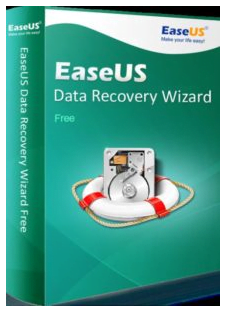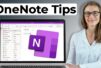Data loss
Data loss is missing the data that is stored in the computer system or PC or some other storage devices. This can happen due to several reasons such as
- Accidental deletion of data
- System crash or OS crash
- Due to Raw partition
- Virus or malware attacks
- Data loss due to disasters
- And some other conditions
Recovering lost data
Recovering lost data is an important one for the most valuable and sensitive data. Recovering lost or deleted data is not the easiest thing. It requires the help of professional programs or tools like data recovery software. A number of file recovery software is available for this process. Data recovery software allows users to restore their lost data and files from their storage.
It is possible to recover most of the deleted files and data from the storage by using such software. This is the reason for using data recovery programs. Let us see one example of data recovery program called EaseUS
About EaseUS
This is free data recovery software which is used by millions of users around the world. EaseUS has a set of data recovery features that allows users to restore lost data and files easily. EaseUS data recovery software supports all type of devices and recovers all type of files. It is completely safe and easy to use. This recovery software is constructed in a user-friendly manner. The layout of this recovery software helps users to restore files in simple steps.
The greatest advantage of this recovery wizard is, it supports a set of languages such as
- English
- German
- Hungarian
- Brazilian
- French
- Italian
- Chinese
- Spanish
- Japanese
- Portuguese
- Dutch
- Swedish
- Danish
- Russian
- Turkish
- Arabic
- And Indonesian
Document Type And File Systems
So, it is easy to use this software all language users. This software supports all document types such as Doc, DOCX, XLS, XLSX, PPT, PPTX etc. Similarly, it supports file systems such as FAT, exFAT, NTFS, NTFS5, ext2, ext3, HFS+ etc. To install this software a 32 MB minimum space is required for the user and at least 12b MB RAM is needed.
How it saves users data?
The intuitive interface of EaseUS data recovery software free makes a quick data recovery project easy as it can be done with simple clicks. To do this, user has to do simple steps such as,
Step1: Where you have lost their data?
First, users have to select their desired location where they lost their data. Find the location where you have lost your data and initiate your search.
Step 2: What type of search you need to search for your lost data?
Then they have to select the scan mode they want to search. In this users can pause and resume their recovery process. Also, they can import and export their scan results.
Step 3: What you have recovered?
Finally, with the preview users have to select what they want to recover from recoverable files. By using this, users can recover everything they need.
| M | T | W | T | F | S | S |
|---|---|---|---|---|---|---|
| 1 | 2 | 3 | 4 | 5 | 6 | |
| 7 | 8 | 9 | 10 | 11 | 12 | 13 |
| 14 | 15 | 16 | 17 | 18 | 19 | 20 |
| 21 | 22 | 23 | 24 | 25 | 26 | 27 |
| 28 | 29 | 30 | 31 | |||