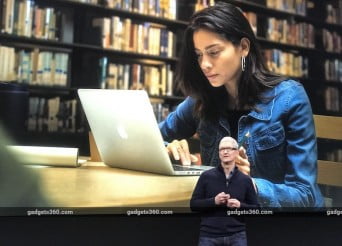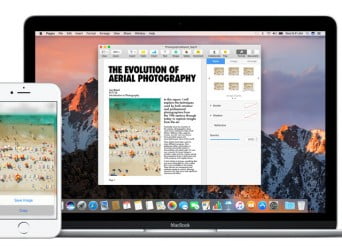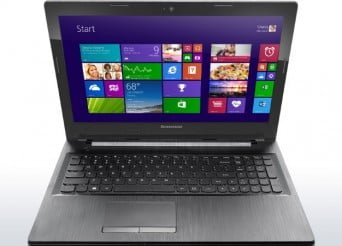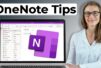Archives
-
COMPUTERS November 16, 2016 10 Useful Keyboard Shortcuts Every Mac User Should Know
By: sristy SahaHIGHLIGHTS Apple MacBook line of laptops support intuitive multi-touch gestures There are many keyboard shortcuts that can get your work done faster These tips will be helpful if you’re moving from a Windows PC Apple’s Mac line of computers are known for supporting intuitive multi-touch gestures since 2011, with the release of OS X Lion. […]
-
ELECTRONICS November 16, 2016 MacBook Pro 2016 Is the Touchscreen Mac You’ve Always Wanted
By: sristy SahaHIGHLIGHTS Touchscreen laptops are uncomfortable and impractical to use Apple was never going to go down the same road Touch Bar is Apple’s answer to the clamour for touchscreen Macs Apple is famously one of the most secretive companies in the world, but major hardware launches in recent years have been ruined by leaks that […]
-
COMPUTERS November 16, 2016 Apple’s MacBook Event: About Time the Mac Got Some Much-Needed Love
By: sristy SahaApple’s MacBook Event: About Time the Mac Got Some Much-Needed Love HIGHLIGHTS Apple was at the forefront of the PC revolution in 1984 with Macintosh The PC industry has been on a decline, Macs aren’t updated regularly People still use computers for work, there’s a need for more focus on PCs Later today, Apple is […]
-
NEWS November 10, 2016 Apple Includes Siri for Mac in Latest Update
By: sristy SahaThe thirteenth version of OS X got a name change to macOS, also called Sierra, and just like its two predecessors Apple (NASDAQ:AAPL) has decided to keep the alpine theme with its latest operating system. But the feature that is getting the most attention right now is the availability of Siri for Mac. Siri for […]
-
COMPUTERS November 10, 2016 SMBs Use Mac Computers
By: sristy SahaJupiter Research’s Microsoft Monitor blog takes Microsoft to task for restricting access to its support sites to those using Internet Explorer. Apparently the site blocks out anyone using Firefox browser or a Mac. In the process, researcher Joe Wilcox speaks about software usage by small and medium businesses: A recent JupiterResearch survey found a surprisingly […]
-
COMPUTERS November 3, 2016 How to Copy-Paste Text and Images Between Your iPhone and Mac
By: sristy SahaHIGHLIGHTS You can copy items on iOS and paste on Mac and vice-versa This works with iOS 10 and macOS Sierra Use the same iCloud account on all devices Universal clipboard was one of the headline features announced at WWDC 2016. This is the ability to copy items on one Apple device and paste them […]
-
ELECTRONICS October 24, 2016 Apple’s iPhone, iPad, Mac Find a New Home in Macy’s Flagship New York Store
By: sristy SahaApple’s iPhone, iPad, Mac Find a New Home in Macy’s Flagship New York Store Customers at Macy’s flagship store in New York will be able to wander over from eyeliner to iPads. Macy’s launched an Apple shop Friday at its Herald Square store, the first US department store with a hub devoted to the brand. […]
-
ELECTRONICS October 11, 2016 Windows 10 Laptop, Mac mini, Audio Gear, and More Tech Deals This Week
By: sristy SahaThis week we have fitness bands, portable speakers, Mac Mini, and a lot more going at a discount. 1. Sennheiser HD380 Pro The Sennheiser HD380 Pro closed-back studio monitoring headphones are down to Rs. 5,873 (effective after cashback) at Paytm this week. That’s a sweet price for a pair of headphones that come with an […]
-
ELECTRONICS September 25, 2016 Chromebook Shipments Overtook Mac for the First Time in the US: IDC
By: sristy SahaHIGHLIGHTS An IDC analyst claimed that Chrome OS overtook OS X in the US. PC shipments recorded a decline last month. Dell overtook HP in the US PC shipments last month. Google’s Chrome OS-powered laptops and PCs have for the first time outsold Apple’s OS X-based Mac PCs in the US. The Verge cites IDC […]
-
COMPUTERS August 2, 2016 Chromebook Shipments Overtook Mac for the First Time in the US: IDC
By: sristy SahaHIGHLIGHTS An IDC analyst claimed that Chrome OS overtook OS X in the US. PC shipments recorded a decline last month. Dell overtook HP in the US PC shipments last month. Google’s Chrome OS-powered laptops and PCs have for the first time outsold Apple’s OS X-based Mac PCs in the US. The Verge cites IDC […]
-
COMPUTERS July 12, 2016 Chromebook Shipments Overtook Mac for the First Time in the US: IDC
By: sristy SahaHIGHLIGHTS An IDC analyst claimed that Chrome OS overtook OS X in the US. PC shipments recorded a decline last month. Dell overtook HP in the US PC shipments last month. Google’s Chrome OS-powered laptops and PCs have for the first time outsold Apple’s OS X-based Mac PCs in the US. The Verge cites IDC […]
-
COMPUTERS June 9, 2016 Apple customers centered In First acknowledged Mac Ransomware marketing campaign
By: sristy SahaAn Apple consultant stated the agency had taken steps over the weekend to save you attacks with the aid of revoking a digital certificates from a valid Apple developer that enabled the rogue software program to put in on Macs. BOSTON: Apple Inc clients had been targeted by means of hackers over the weekend in […]
| M | T | W | T | F | S | S |
|---|---|---|---|---|---|---|
| 1 | 2 | 3 | 4 | 5 | 6 | |
| 7 | 8 | 9 | 10 | 11 | 12 | 13 |
| 14 | 15 | 16 | 17 | 18 | 19 | 20 |
| 21 | 22 | 23 | 24 | 25 | 26 | 27 |
| 28 | 29 | 30 | 31 | |||